Adding MIB files to Ubuntu Manually
This tutorial will cover manually adding MIB, Management Information Base, files to Ubuntu. Specifically, Dell and Ubiquiti MIBs.
You can acquire the Ubiquiti MIBs here:
Ubiquiti MIBs
Ubiquiti UniFi MIBs
Dell Switch MIBs are included within the firmware when you download it from Dell. This process should work for adding just about any MIB to Ubuntu. You can see my post titled “Dell PowerConnect 5524P Firmware Upgrade” to learn how to obtain the Dell firmware.
You will need WinSCP and Putty fohttps://achubbard.com/2018/01/29/dell-powerconnect-5524p-firmware-upgrade/r this tutorial.
Launch WinSCP and navigate to the home directory for the user you logged in as. Within the home directory, right click and create a new folder. I called mine “mibs” to keep things simple. Copy all of your mib files from your computer to this location.
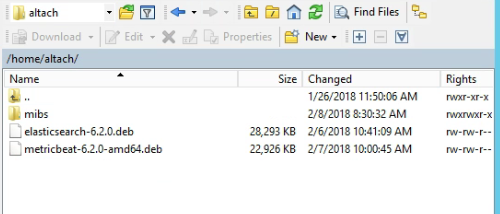
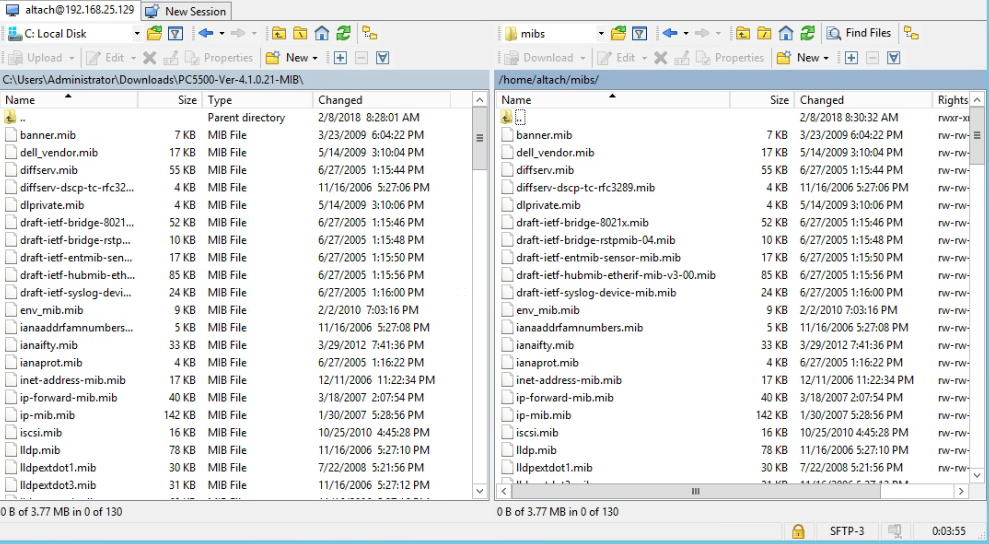
Now that the mibs files are located on your Ubuntu server, we need to get them into the correct directory. For this we will use Putty. Open up Putty and connect to your Ubuntu server.
Type the command “sudo cp /home/username/mibs/*.mibs /usr/share/snmp/mibs/”
Where username is, put your account username. So in my case, my command would look like this: sudo cp /home/altach/mibs/*.mibs /usr/share/snmp/mibs/
This will copy all of the files with the .mib file extension to the /usr/share/snmp/mibs/ folder.
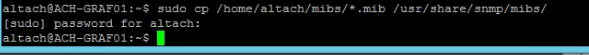
WGET to manually add MIB files to Ubuntu
Another way to get MIB files on your Ubuntu server is to use the wget command. We will use the Ubiquiti MIBs for this example.
Open Putty and connect to your Ubuntu server. Create and/or navigate to the “tmp” folder. Navigate to it by issuing the command “cd /tmp”
![]()
This is where you can now download your Ubiquiti MIB files to.
Type: “sudo wget http://dl.ubnt-ut.com/snmp/UBNT-MIB” and the Ubiquiti MIB file will then be downloaded to your /tmp folder. You can use any folder you wish, I just happend to use a /tmp folder. Issue the command again using the path for the UniFi MIBs if needed.
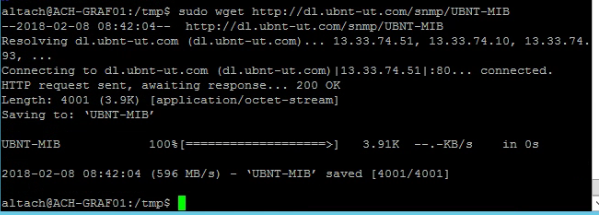
When the MIBs have been downloaded, you can now copy them to the /usr/share/snmp/mibs/ folder by issuing the command “sudo cp UBNT-* /usr/share/snmp/mibs/![]()
