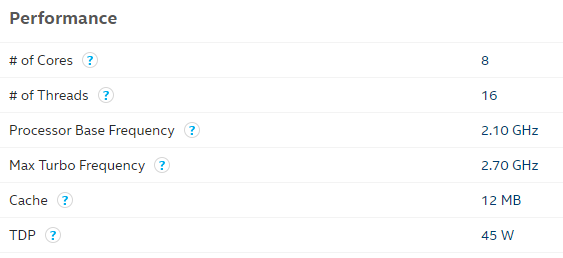Small Home Lab Server
I have seen numerous posts on
Reddit’s Home Lab subreddit from users looking for a small, quiet, low power home lab server. Well folks, this is the machine for you. Be aware, this machine is rather pricey. For the last year or so, my primary home lab goal was to consolidate all of my home lab resources into this lovely little box. This has now changed as I am back to expanding my lab. Please see my home lab rebuild post,
Homelab Rebuild – Part 1 – Intro.
This system is very quiet and sips around 50-60 watts of electricity. To top it off, this machine seems to handle anything and everything that I throw at it. The machine I purchased was a Supermicro
SYS-5028D-TN4T case and a
Supermicro X10SDV-TLN4F motherboard.
Specs
| CPU | RAM | Hard Drives | SSDs | OS |
| Intel Xeon-D 1541 | 32GB | 4x2TB Hard Drives | 2x512GB SSDs | Windows 2012 |
The CPU, a Xeon-D 1541, on the Supermicro X10SDV-TLN4F motherboard is soldered on. What this means is that it is not up-gradable or changeable. At the time, I chose to only outfit it with 32GB of RAM. The system is capable of supporting up to 128GB of RAM. That being said, DDR4 2133 ECC is relatively expensive. The kit I went with was the Kingston ValueRAM KVR21E15D8K/32I – this included 2x16GB sticks of RAM. I already had all of the drives I was going to use for the time being. My boot drive is a
512GB Samsung SSD, with a second identical SSDs for some small VMs. I have 2x2tb drives for my
BlueIris setup and 2x2tb for my backups.

Inside Supermicro Home Lab Server
Performance
At first, I was rather skeptical if this chip would actually handle things like, Plex, BlueIris, ManageEngine, Untangle and all the other applications that I was running. I was coming from a multiple R710s and other, larger, more powerful systems.
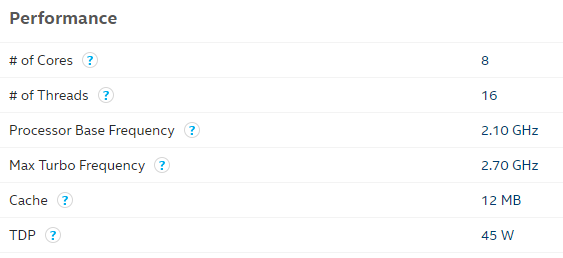
Intel Xeon D 1541 Specs
The Xeon-D 1541, surprisingly, packs quite a punch. I have had no trouble with this machine running all of my applications. The only time this system balked at me was when I initially converted over to
BlueIris.
BlueIris is a great piece of software, however, if not configured properly, it is a bit of a resource hog.
Downsides
As an OS on this server, I initially wanted to go with ESXi. I am, after all, a VMWare kind of guy. However, this machine has an on board RAID controller. The on board Intel RAID controller is just software RAID. It will not pass through to ESXi and ESXi will not see anything attached to it. Given the cost of the machine, explained below, I decided not to purchase an additional RAID card at the time. Plus, I wanted to use it as an opportunity to learn something new. I opted to install Windows Server 2012 and configure Hyper-V. This was something very new to me. I have only dabbled with Hyper-V in the past. Most of the environments I work with are VMWare based. So far, it has worked out very well.
Cost
Cost wise, this system is not for the faint of heart. The case/motherboard combo cost $1,224.99, the RAM cost 297.99 and shipping cost me $36.84, all for a wopping total of $1,559.82. This price did not include any drives. I saved a few bucks because I already had the 4 drives to stick in the unit, plus two additional 512GB SSDs. If you have almost $1,600 to spend, and you want a very quiet, low power, powerful home server, this is the machine I would go with. I’ve been running it for almost a year and it has been rock solid.
Please feel free to check out some of my latest blog posts or my about me page to learn more!